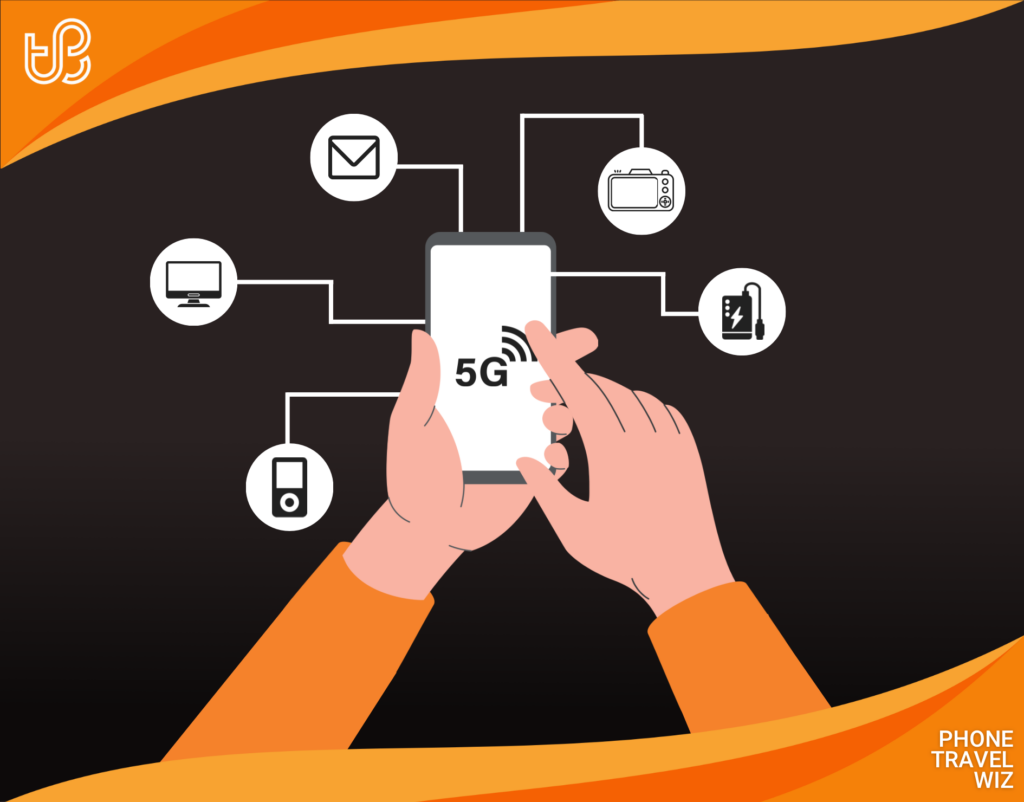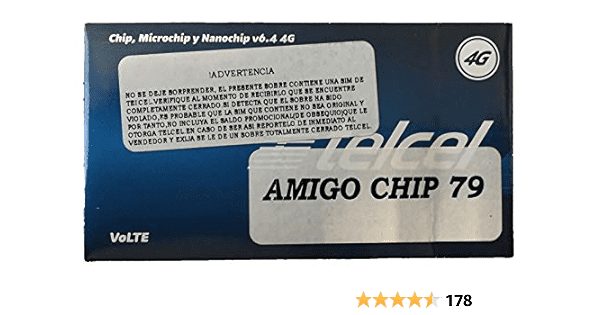In today’s interconnected world, accessing the internet is essential for both personal and professional activities. One of the key components that enable mobile devices to connect to the internet is the APN, or Access Point Name. For users in Grenada who are subscribers of Flow’s mobile services, configuring the correct APN settings can enhance their connectivity experience dramatically. In this article, we will explore everything you need to know about APN Grenada Flow GD, including settings, troubleshooting tips, and how to optimize your mobile internet experience.
Índice
What is an APN and Why is it Important?
APN stands for Access Point Name, and it serves as a gateway between a mobile network and the internet. Each mobile service provider has distinct APN Grenada Flow GD settings that allow devices to connect seamlessly to their services. Without these correct settings, users may face issues such as inability to browse the web, send multimedia messages, or use data services effectively. An incorrectly configured APN can lead to frustrating experiences and wasted data, which is why understanding how to set it up correctly is crucial.
How APN Works
The APN Grenada Flow GD essentially acts as a bridge. When you try to access the internet from your mobile device, the APN settings tell the mobile network how to route that data traffic to and from the internet. When you have the correct APN settings, your device can properly connect and use all features provided by Flow, including high-speed internet and multimedia messaging.
Importance of Correct APN Settings
When you subscribe to a mobile network, it typically comes with pre-set configurations, but these settings may not always work effectively on all devices. For instance, users may encounter slow data speeds, loss of connection, or inability to send multimedia messages if the APN Grenada Flow GD settings are incorrect. Therefore, understanding the importance of having the right settings is essential to maximizing your mobile service’s potential.
APN Grenada Flow GD Settings
Configuring the correct APN Grenada Flow GD settings for your device is vital. Below we provide the specific APN settings required for Flow customers in Grenada. These settings can typically be found directly within the device’s network settings, and users may need to enter the information manually if not automatically configured. Here are the configurations you need:
- APN Name: Flow
- APN: internet
- Username: (leave blank)
- Password: (leave blank)
- MMS APN: mms.flow.com
- MMSC: http://mms.flow.com:8002
- Proxy: 10.10.10.10
- Port: 80
- Authentication Type: None
- APN Type: default,supl,mms
- APN Protocol: IPv4/IPv6
- Bearer: Unspecified
Entering these settings correctly will contribute to a more stable and high-speed data connection. Make sure to save the changes and restart your device for the configurations to take effect.
How to Configure APN Settings on Different Devices
Configuring on Android Devices
To configure the APN Grenada Flow GD settings on your Android device, follow these steps:
- Open the Settings app on your Android device.
- Scroll down and select Connections or Network & Internet.
- Tap on Mobile networks.
- Select Access Point Names.
- Tap on Add or the + button.
- Enter the settings provided above and ensure everything is correct.
- Save the settings and select the newly created APN.
Configuring on iOS Devices
For those using an iOS device, the process is slightly different. Here’s how to set up APN Grenada Flow GD:
- Open the Settings app.
- Scroll down and select Cellular.
- Tap on Cellular Data Options.
- Select Network Selection and ensure Automatic is turned off.
- Now, go back and tap on Cellular Data Network.
- Enter the APN settings in the appropriate fields given above.
- Press Save to apply these settings.
Troubleshooting Common APN Issues
Even after entering the correct APN Grenada Flow GD settings, users might still encounter issues. Below are some common problems and solutions to troubleshoot your connectivity:
Connection Issues
If you’re having trouble connecting to the internet, double-check to ensure that you’ve selected the correct APN from your device’s settings. Sometimes, a simple restart of the device can also resolve minor connectivity glitches. Additionally, check your mobile data is enabled in your device settings.
Slow Internet Speeds
Experiencing slow speeds can be frustrating. If you encounter this issue, try switching between APN Protocols. Your device might perform better by selecting only IPv4 or IPv6 instead of the default, which is set to both. This can sometimes enhance performance based on network conditions.
Unable to Send MMS
Issues with sending or receiving MMS are often related to incorrect configurations in the APN settings. Ensure that the MMS APN settings, including MMSC, Proxy, and Port, are configured properly, as these are essential for the functioning of multimedia messages.
Best Practices for APN Configuration
To ensure a smooth internet experience with the APN Grenada Flow GD settings, follow these best practices:
- Regularly Check Settings: Occasionally, your mobile carrier may update their APN settings. Make sure to verify if new settings are available to ensure optimal performance.
- Create a Backup: If you are making changes to your APN settings, consider taking note of the original settings beforehand. This way, you can revert if necessary.
- Stay Informed: Always check Flow’s official website or customer service for the latest configurations and recommendations for optimal connectivity.
- Device Compatibility: Ensure your smartphone is compatible with Flow’s services to prevent configuration issues. Different devices and operating systems may have varying settings.
Conclusion: Ensuring Best Performance with APN Grenada Flow GD
Correctly configuring APN Grenada Flow GD settings is fundamental for a seamless mobile internet experience. Understanding what an APN is, the role it plays, and how to properly set it up can save users from many common issues associated with mobile connectivity. Maintaining the right settings will not only allow users to surf the web effortlessly but also enhance their overall mobile experience. Regularly checking for updates and following best practices will ensure that users make the most out of their connected devices. If you ever run into issues, don’t hesitate to refer back to this information or contact Flow customer support for help. Your mobile device should empower you, not hold you back, so ensure your APN settings are always on point!